Prometheus 다운로드
https://prometheus.io/download/
위 주소에서 Prometheus를 다운로드 받고 압축을 풀어 줍니다.

Prometheus 실행하기
prometheus.exe 파일을 실행합니다.
Prometheus의 기본 Port번호는 9090입니다. 브라우저를 통하여 'localhost:9090'을 입력합니다.
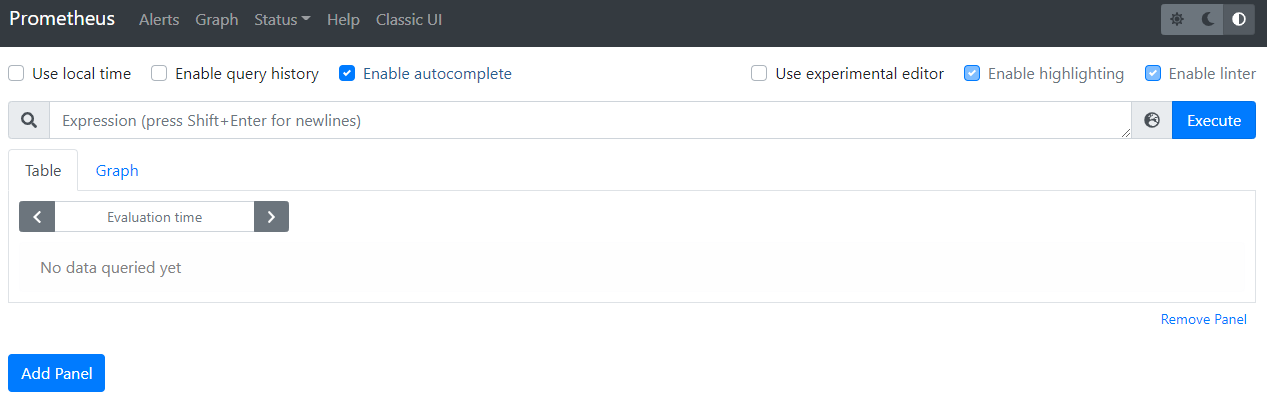
짜잔 ~!
프로메테우스가 정상적으로 동작합니다.
Prometheus 설정하기
Prometheus는 모니터링을 할려는 Client에서 Metric port를 오픈하면 해당 Client에 Metric 데이터를 가져옵니다. 그렇기 때문에 Metric 데이터를 가져올 Client의 Metric port를 등록해야 됩니다.
prometheus.yml 파일을 열어 수정합니다.

scrape_configs에 다음과 같은 내용을 추가합니다.
- job_name: 'MyPrometheus'
scrape_interval: 2s
static_configs:
- targets: ['localhost:30001']job_name : 프로메테우스에 등록할 이름
scrape_interval : metric 데이터를 가져오는 시간
targets : metric 수집할 대상 (Exporter 등등)
모든 설정이 끝나면 Prometheus를 재시작 합니다.
Prometheus Target 확인하기
각각의 타겟이 정상적으로 떳는지 확인하고 싶을때는 Status -> Target에서 확인 가능합니다.

Prometheus에 대한 자세한 내용은 다음 링크를 통하여 확인하세요
https://prometheus.io/docs/introduction/overview/
Overview | Prometheus
An open-source monitoring system with a dimensional data model, flexible query language, efficient time series database and modern alerting approach.
prometheus.io
'Prometheus' 카테고리의 다른 글
| Prometheus가 Kubernetes service discover하는 동작 방식 (0) | 2024.02.23 |
|---|---|
| Prometheus exporter의 구조와 개인 exporter 만들기 (0) | 2023.11.04 |