Go언어 처음 설치라면 2번부터 진행하시면 됩니다.
1. Go 제거하기
# go언어 제거 하기
sudo apt-get purge golang*
sudo rm -rf /usr/local/go
sudo rm -rf $(echo $GOPATH)
# ~/bashrc 또는 ~/.profile에서 go 관련된 항목 제거(기존에 설정한 파일에서 작업)
source ~/.profile
source ~/.bashrc
# 제거 확인
go version
2. apt-get 업데이트 하기
sudo apt-get update
sudo apt-get -y upgrade
3. wget 설치 확인 및 wget 설치
# wget 설치 확인 & wget 없을 경우 wget 설치
which wget
sudo apt-get install wget
4. Go 최신 버전 설치하기
Downloads - The Go Programming Language
Downloads After downloading a binary release suitable for your system, please follow the installation instructions. If you are building from source, follow the source installation instructions. See the release history for more information about Go releases
go.dev
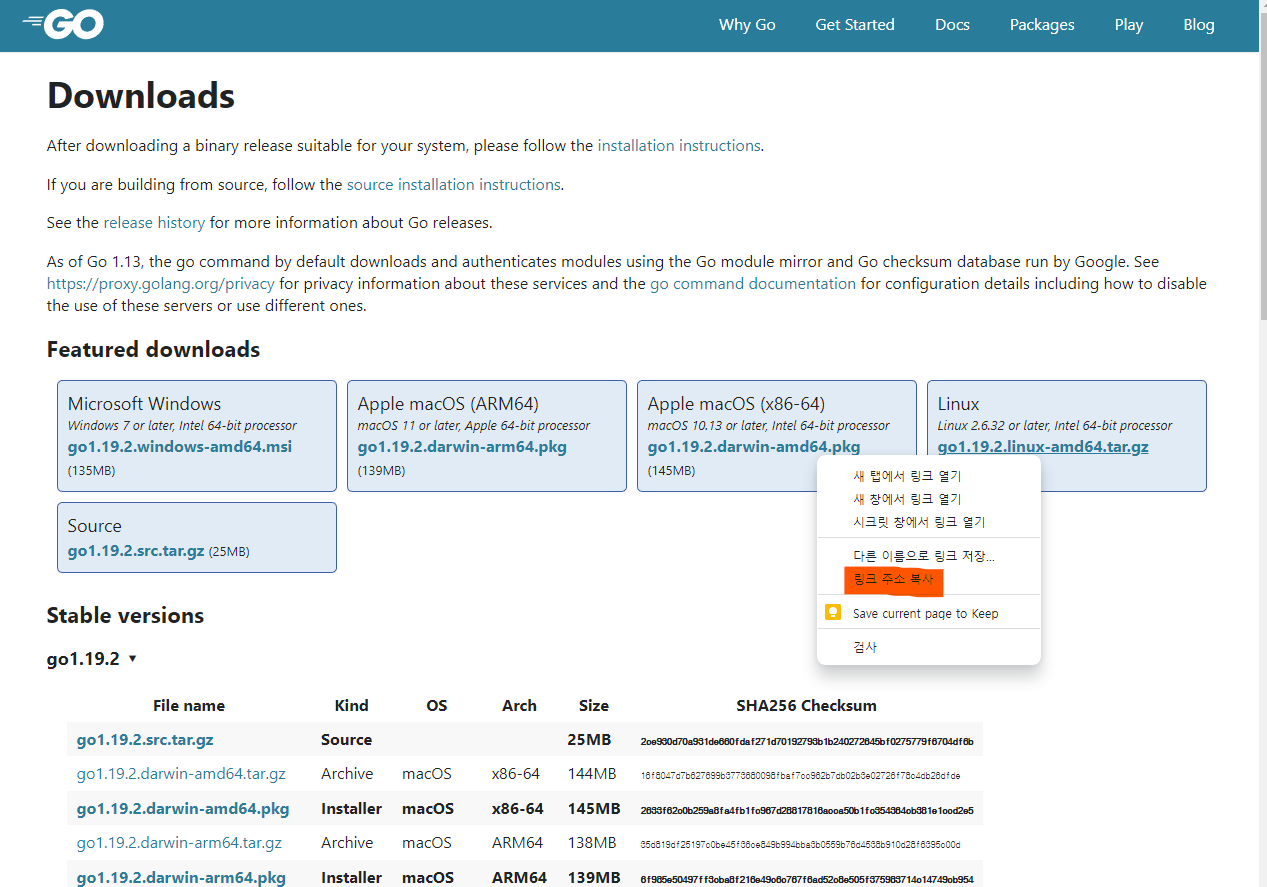
위 링크에서 최신 버전(현재 최신 버전은 1.19.2)의 linux-amd64.tar.gz에 우클릭하여 링크 주소를 복사하고 wget으로 다운로드합니다.
# go 다운로드
wget https://golang.org/dl/go1.19.2.linux-amd64.tar.gz
# 압축 풀기
sudo tar -C /usr/local -xvf go1.19.2.linux-amd64.tar.gz
# 환경변수 설정
mkdir ~/go
echo "export GOROOT=/usr/local/go" >> ~/.profile
echo "export PATH=$PATH:/usr/local/go/bin" >> ~/.profile
echo "export GOPATH=$HOME/go" >> ~/.profile
source ~/.profile
echo $GOPATH
# go version 확인하기
go version
'Go언어' 카테고리의 다른 글
| golang version upgrade (ubuntu) (0) | 2023.07.09 |
|---|---|
| go work 사용해보기 (0) | 2023.07.06 |
| Go언어 interface reflect (0) | 2021.08.15 |
| Go언어 Cron (0) | 2021.06.15 |
| Prometheus Go언어 Metric label (0) | 2021.06.14 |